Now that I have completed both my ancillary tasks and my music video, I need to start thinking about how I will evaluate my overall project.
I decided that instead of writing my evaluation onto my blog, that I wanted to record myself speaking to a camera and the examiner. By doing this, I am able to include all that I need to say while showing my video and ancillary tasks at the same time. This will allow me to explain myself in a more analytical way, whilst annotating my product first hand.
Before filming for my evaluation, I decided that it was a good idea to have a plan of things to include when answering the four questions in my evaluation. By doing this, I will be aware of everything I need to include when speaking about my product.
Tuesday, 29 November 2011
Thursday, 24 November 2011
FEEDBACK ON MY MUSIC VIDEO.
Today I had the opportunity to receive a large amount of feedback from some of my target audience. This was through allowing a class of year 10's to watch my video and give me feedback on what they thought about it.
Though I am overall happy with my video, I believe that it was important to show a group of my target audience so that it would be able to see what they think about my product. By doing this, I will be able to know whether it would appeal to my target audience or not.
Though I am overall happy with my video, I believe that it was important to show a group of my target audience so that it would be able to see what they think about my product. By doing this, I will be able to know whether it would appeal to my target audience or not.
 |
| Though this is short feedback, it shows that the locations I have chose for my music video have been recognised and liked and the use of the guitar was also effective in regards to the song I chose. |
BURNING MY MUSIC VIDEO TO A DISC.
Today, I decided that it would be a good idea to burn my music video onto a disc. I did this because I feel that it is easier to watch and so that I could show people to be able to receive feedback from various people in my target audience range.
As well as this, the quality of my video seems to be of better quality when on a disc.
When burning my video onto disc, I had to create a title page. The design I chose is representative of the video, because it gives the idea of a photo book/scrapbook which links directly to the song title, 'Back to December'
As well as this, I had to include the name of the artist and song. To keep the continuity, I decided to use the colour red and the font 'Pristina', which I have used on both my ancillary tasks.
As well as this, the quality of my video seems to be of better quality when on a disc.
When burning my video onto disc, I had to create a title page. The design I chose is representative of the video, because it gives the idea of a photo book/scrapbook which links directly to the song title, 'Back to December'
As well as this, I had to include the name of the artist and song. To keep the continuity, I decided to use the colour red and the font 'Pristina', which I have used on both my ancillary tasks.
Wednesday, 23 November 2011
ANCILLARY TASK 2 - MY FINAL ADVERTISEMENT
This is my final magazine advertisement. I have decided on this layout because I feel that it is in relation to that of a real advertisement, seen in magazines.
I decided to use this image, because it shows a direct link to my album(the inside) but also to my music video created. I think this is vital because it is showing continuity but also linking your work together.
I decided to use these colours because I used them on my CD cover, so again I am representing continuity as well as focusing and appealing to my target audience.
I decided to make this a debut album, and to include 'introducing' to support this. This is because she is seen as a young artist so this idea would be ideal.
Another think I thought is common in magazine advertisements was a review from a critic including either a company or a newspaper. With this, I also included two star ratings which are popular in regards to reviewing new released music albums.
Saturday, 12 November 2011
ANCILLARY TASK 2 - CREATING MY MAGAZINE ADVERTISEMENT
At first, I thought about using the programme Microsoft publisher because I was familiar with it and knew that it was ideal for creating things such as advertisements. Though, when I began this, I switched to photoshop because I was more comfortable with using this programme because after working on the programme for my CD cover, I felt more confident using it.
First I included the text stating the name of the artist. I decided to keep the colour of the text white and red. This links directly to my CD cover, which is also white and red. This is also why I used pristina font, to keep continuity.
Again, I began by editing the image I had chosen to use for my advertisement. Instead of using picnik, I edited the image on photoshop, because it was only a slight change.
I chose this image because it links directly to my front cover of my CD in ancillary task 1. This is a convention seen in real media products when advertising something, especially CD albums/new released music.
I chose this image because it links directly to my front cover of my CD in ancillary task 1. This is a convention seen in real media products when advertising something, especially CD albums/new released music.
After this, I decided to play about with the layout of my advertisement, referring to my original plan throughout, though I did change some of the ideas whilst creating my advertisement. This was due to reasons such as the text couldn't be seen in specific areas and general dislike for certain things.
First I included the text stating the name of the artist. I decided to keep the colour of the text white and red. This links directly to my CD cover, which is also white and red. This is also why I used pristina font, to keep continuity.
By looking at other magazine advertisements, I decided on how to layout my own advertisement and what text to include. From the Youmeatsix advert, I decided to use 'OUT NOW' at the bottom of my page.
I also decided to create a music critic company and a statement about my advertisement to place alongside a star rating. This is to promote the album further by encouraging people to but it. By quoting a reliable source involved in the music industry, it allows the source to be more reliable.
I decided that I would need to create stars to be able to rate the album, which can be used with my critic opinion. Originally, I decided to use the programme paint to create the stars to copy over. Whilst trying to do this, I found it hard to delete the background of the stars, so instead used photo shop to create the stars.
An issue with this, was the size because it was difficult to create the same sized stars each time.
Wednesday, 2 November 2011
ANCILLARY TASK 2 - POSSIBLE IMAGES FOR MY ADVERTISEMENT
Before starting to create my music magazine advertisement I need to think about what image to use as the main subject of the advertisement. This is vital because it needs to be representative of the album, while still showing continuity in relation to both the CD cover and the album/music video that it will be advertising.
This is an image that I could possibly use for my advertisement. This image would be good because it is representative of my CD cover, which links directly to this, in regards to location and image of the artist but also to the music video.
I like this image because it shows the artist directly looking at the audience, and shows clear focus on the artist and her persona. Through this image it is clear to see what she is representing and the persona created for her in the music video.
As well as this, this image will be ideal because the focus of the location has a direct link to the CD cover. This is often seen in music advertisements, when promoting the CD album.
This is another possible image for my magazine advertisement. Again, this image links and is representative of my music video and CD product. This is vital because it enables a clear connection between the advertisement and the video for the target audience to be able to recognise. This image gives clear focus on the artist, who is the subject throughout.
The only problem with this is the background of the image, where the colour is not appealing. This affects the image because it will not stand out to the audience when promoting.
This is an image that I could possibly use for my advertisement. This image would be good because it is representative of my CD cover, which links directly to this, in regards to location and image of the artist but also to the music video.
I like this image because it shows the artist directly looking at the audience, and shows clear focus on the artist and her persona. Through this image it is clear to see what she is representing and the persona created for her in the music video.
As well as this, this image will be ideal because the focus of the location has a direct link to the CD cover. This is often seen in music advertisements, when promoting the CD album.
This is another possible image for my magazine advertisement. Again, this image links and is representative of my music video and CD product. This is vital because it enables a clear connection between the advertisement and the video for the target audience to be able to recognise. This image gives clear focus on the artist, who is the subject throughout.
The only problem with this is the background of the image, where the colour is not appealing. This affects the image because it will not stand out to the audience when promoting.
Tuesday, 1 November 2011
ANCILLARY TASK 2- RESEARCH INTO MAGAZINE ADVERTISEMENTS
Before starting to create my second ancillary task, It is important for me to research into magazines and advertisements. This is important because it will allow me to see what I will need to include on the advertisement and what layout to use.
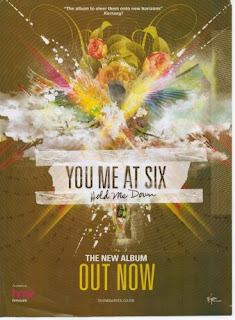 This is the album advertisement for Youmeatsix' new album, which is likely to be used in magazines to promote the album/artist.As you can see this advertisement links directly to the album itself, by including the name of the artist, the album and continuing the continuity by using that specific image as the background (the image on the front of the album cover) showing the direct link between the two.
This is the album advertisement for Youmeatsix' new album, which is likely to be used in magazines to promote the album/artist.As you can see this advertisement links directly to the album itself, by including the name of the artist, the album and continuing the continuity by using that specific image as the background (the image on the front of the album cover) showing the direct link between the two.
This advertisement has included an opinion/review on the top right hand side of the page to show how good the album is, as well as promotional logos of companies such as HMV at the bottom of the page.
Though this poster looks exciting due to the image, it is overall quite simple in regards to the text used, only including vital information.
This third advertisement is for the Killers album 'Day and Age' which is highlighted on the advertisement. This again links directly to the album itself through the image used, representing continuity. The image used is the background of the advertisement but is of a mosaic effect. This is appealing and different that a normal image.
Again, I feel that the image has the largest role in this media product, especially because there is basic and a lack of text on the advertisement.
In some ways, this is seen as more effective because by seeing this, it would be appealing to the target audience to go and purchase the album from stores.
This is a magazine advertisement for Lady Gaga's new album. As this is promoting her new album, it includes the name of the album and artist, information about the album and tracks and a critical opinion regarding the album, from Rolling Stone.
There is also an image of the track itself, with keeping the continuity. The advertisement is created in black and white, which is the same as the CD album itself, representing continuity and there are clear images of the artist.
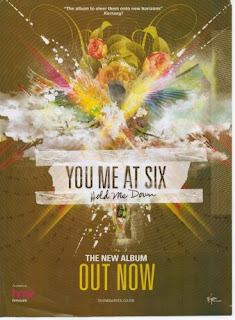 This is the album advertisement for Youmeatsix' new album, which is likely to be used in magazines to promote the album/artist.
This is the album advertisement for Youmeatsix' new album, which is likely to be used in magazines to promote the album/artist.This advertisement has included an opinion/review on the top right hand side of the page to show how good the album is, as well as promotional logos of companies such as HMV at the bottom of the page.
Though this poster looks exciting due to the image, it is overall quite simple in regards to the text used, only including vital information.
This third advertisement is for the Killers album 'Day and Age' which is highlighted on the advertisement. This again links directly to the album itself through the image used, representing continuity. The image used is the background of the advertisement but is of a mosaic effect. This is appealing and different that a normal image.
Again, I feel that the image has the largest role in this media product, especially because there is basic and a lack of text on the advertisement.
In some ways, this is seen as more effective because by seeing this, it would be appealing to the target audience to go and purchase the album from stores.
ANCILLARY TASK 2 - ORIGINAL PLAN FOR MY ADVERTISEMENT
Again, I decided to create an original and rough outline plan on paper for my advertisement. I did this because it was useful when using it for my CD cover and decided that again it would allow me to have a rough idea of what I needed to include on my advertisement. This is likely to change through the process.
This is a rough outline to show what I am expecting my advertisement to look like. Though it is likely to change through the process of creating it, I would like to include some or all of the things I have written here.
The main image will be of my artist and I will continue the continuity in regards to the colours, by using red and white and the persona/images used. This refers to what the artist will wear, the location and any equipment e.g. guitar.
I plan to include a critics opinion e.g. from a newspaper or a specific company e.g NME. These are often seen on magazine advertisements because it shows a reliable source and promotes the album to the target audience.
ANCILLARY TASK 1 - CHANGE TO FINAL PRODUCT
After receiving feedback, I decided to change the images used on the front and inside cover of my CD product, this is now my finished product;
As I decided to change the front cover image to the one used originally for the inside, I had to think about the layout and how I would change this. I decided to keep the text and colour the same for continuity but I had to rearrange where to place this on the page. I decided to still overlap the text with the subject because this is representative of many CD covers.
This is how I edited the inside of my cover when changing the image. From looking at both my original front cover and original inside cover, I decided that I wanted to try and incorporate some of the layout I used, including the writing along the bench.
I have set out the question and text similarly to my original but on the opposite side. The subject of the cover is connoting loneliness and shows that the artist is searching for something she no longer has.
I have kept the continuity by using the same font and colours, but I have incorporated yellow font into this cover. This is because I wanted to have something stand out on the page, which will attract the viewers attention. As well as this, yellow will appeal to my target audience.
As I decided to change the front cover image to the one used originally for the inside, I had to think about the layout and how I would change this. I decided to keep the text and colour the same for continuity but I had to rearrange where to place this on the page. I decided to still overlap the text with the subject because this is representative of many CD covers.
This is how I edited the inside of my cover when changing the image. From looking at both my original front cover and original inside cover, I decided that I wanted to try and incorporate some of the layout I used, including the writing along the bench.
I have set out the question and text similarly to my original but on the opposite side. The subject of the cover is connoting loneliness and shows that the artist is searching for something she no longer has.
I have kept the continuity by using the same font and colours, but I have incorporated yellow font into this cover. This is because I wanted to have something stand out on the page, which will attract the viewers attention. As well as this, yellow will appeal to my target audience.
Overall, I am happy with my changes to the inside and the front cover of my CD case.
ANCILLARY TASK 1 - FEEDBACK ON MY FINAL PRODUCT
Once I had finished creating all of my CD covers. I decided to get feedback from various people. This feedback allows me to understand whether my sections of my CD cover are appropriate for my target audience and whether I have included the conventions needed for my CD cover.
Through asking various peers in my media lessons and my media teacher, I discovered that what I have included and the conventions I have shown throughout my CD cover are essential and are being represented well throughout my CD product.
On the front cover, I have included the name of the artist and the album cover which is vital. Many of my peers liked the image, but improvements included the lighting of the image.
Overall, the back cover feedback was good, with peers saying that the conventions were representative of a real cover, including the track list, website and the image used. As well as this, the continuity was recognised by my peers.
The inside also received successful feedback. My peers liked the way I have used the inside to promote the artist while still allowing the audience to become involved.
After looking at my final product and the images I have of my artist, I have decided that it is important for the front cover to link to my magazine advertisement that I am yet to make for my next ancillary task.
With this in mind, I decided that it would be a useful idea to switch the images of my front cover and inside cover around. This is because I have many images of my artist in the location used for the inside cover. If I use this on the front, it will link nicely to my advertisement and be representative of each other.
Through asking various peers in my media lessons and my media teacher, I discovered that what I have included and the conventions I have shown throughout my CD cover are essential and are being represented well throughout my CD product.
On the front cover, I have included the name of the artist and the album cover which is vital. Many of my peers liked the image, but improvements included the lighting of the image.
Overall, the back cover feedback was good, with peers saying that the conventions were representative of a real cover, including the track list, website and the image used. As well as this, the continuity was recognised by my peers.
The inside also received successful feedback. My peers liked the way I have used the inside to promote the artist while still allowing the audience to become involved.
After looking at my final product and the images I have of my artist, I have decided that it is important for the front cover to link to my magazine advertisement that I am yet to make for my next ancillary task.
With this in mind, I decided that it would be a useful idea to switch the images of my front cover and inside cover around. This is because I have many images of my artist in the location used for the inside cover. If I use this on the front, it will link nicely to my advertisement and be representative of each other.
ANCILLARY TASK 1 - FINAL INSIDE COVER OF CD
This is the final copy of the inside of my CD album:
I have decided to keep this as my final edition of the inside of my CD case. I think that including a competition is good because this is seen in various music CD albums when bought, as well as bringing something different to the CD.
Though I was originally going to use a simple background, I decided to change this idea and use an image that I was going to use for the front cover. I edited this slightly to make it lighter.
From this, you can see that I have kept the continuity running throughout the CD cover, through the font, text and colour including the white and the red.
Overall, I am happy with this, because I believe it includes everything needed in this type of product while still denoting the typical genre of the music CD and how it is attractive to my target audience. This can be seen through the use of colours and the image used.
I have decided to keep this as my final edition of the inside of my CD case. I think that including a competition is good because this is seen in various music CD albums when bought, as well as bringing something different to the CD.
Though I was originally going to use a simple background, I decided to change this idea and use an image that I was going to use for the front cover. I edited this slightly to make it lighter.
From this, you can see that I have kept the continuity running throughout the CD cover, through the font, text and colour including the white and the red.
Overall, I am happy with this, because I believe it includes everything needed in this type of product while still denoting the typical genre of the music CD and how it is attractive to my target audience. This can be seen through the use of colours and the image used.
ANCILLARY TASK 1- THE RIGHT SIDE OF MY CD COVER
After thinking I had finished the inside of my CD cover, I realised that I needed an image or background for the right hand side of the case, to be seen behind the CD itself.
When thinking about this, I had to decide whether to use an image of the artist, an image linking to the artist or a blank background colour.When thinking about this, I needed to think about how it would link to the
album and what it would be able to represent.
After thinking about my CD product as a whole, I decided that the best option would be to have a blank colour background or an image that does not include something bold. I decided this, because I felt that the Cd product was complete with many images of the artist herself which were bold and appealing to the audience. For the right side of the cover to be an image as well, I believe that this could make the product slightly overpowering.
In spite of this, I still need to be representative of the album and the music video, so I decided to use the image of the grass that I was originally going to use for the left side of the inside of my cover.
This edited image of the grass is suitable for the right cover of the CD case because it is representative of the album and represents continuity whilst still being somewhat subtle and simple for the audience to see.
When thinking about this, I had to decide whether to use an image of the artist, an image linking to the artist or a blank background colour.When thinking about this, I needed to think about how it would link to the
album and what it would be able to represent.
After thinking about my CD product as a whole, I decided that the best option would be to have a blank colour background or an image that does not include something bold. I decided this, because I felt that the Cd product was complete with many images of the artist herself which were bold and appealing to the audience. For the right side of the cover to be an image as well, I believe that this could make the product slightly overpowering.
In spite of this, I still need to be representative of the album and the music video, so I decided to use the image of the grass that I was originally going to use for the left side of the inside of my cover.
This edited image of the grass is suitable for the right cover of the CD case because it is representative of the album and represents continuity whilst still being somewhat subtle and simple for the audience to see.
ANCILLARY TASK 1 - CREATING THE INSIDE OF MY CD
I decided to again change my idea. This is because I wasn't pleased with how my first attempt planned out, including the background picture I used. Instead of the grass, I decided to experiment with a previous image I had taken of my artist and didn't use on the front cover of my CD cover.
In keeping with the content I wanted to include, I still decided to advertise a competition with a question to answer.
This is what I came up with:
In keeping with the content I wanted to include, I still decided to advertise a competition with a question to answer.
This is what I came up with:
As you can see from this, I am keeping up with the style of the CD cover, showing continuity throughout the Cd case.
ANCILLARY TASK 1 - CREATING THE INSIDE OF MY CD CASE
To keep with continuity and now that I was familiar with the website, I decided to again use photoshop to make the inside of my CD case.
Step 1 - For the inside of my CD cover, I decided to use grass as the background of my page. This is to keep in continuity with the rest of the CD cover, as well as the genre and my music video. After taking images of grass, I decided to edit the image. This was to make the image more vibrant and appealing to the audience.
Step 2 - As well as this, I wanted to use an image of my artist on the inside cover of the CD. This is to represent and promote the artist.
After playing around with photo shop, this was my first attempt. Though I like the image cut out and the layout that is forming from this, i don't like the image itself. This is because the side of the guitar is cut off.
Step 1 - For the inside of my CD cover, I decided to use grass as the background of my page. This is to keep in continuity with the rest of the CD cover, as well as the genre and my music video. After taking images of grass, I decided to edit the image. This was to make the image more vibrant and appealing to the audience.
Step 2 - As well as this, I wanted to use an image of my artist on the inside cover of the CD. This is to represent and promote the artist.
After playing around with photo shop, this was my first attempt. Though I like the image cut out and the layout that is forming from this, i don't like the image itself. This is because the side of the guitar is cut off.
ANCILLARY TASK 1 - RESEARCHING IDEAS FOR THE INSIDE OF CD'S
This is the inside of the Kids in Glass Houses album. From this image, you can see that the inside has been kept pretty simple. The image on the left is in continuity to the theme of the album, continued from the front of the cover.
Behind the CD itself, the background has been kept blank white. I think this is because the image on the right is bold and stands out so this is contrasting it.
In this particular case, there isn't an image of the artist or a competition but in fact an images linking to the band.
This image is slightly different. The cover of the booklet on the left is promoting other products and new things to come from the artist. In this case it is a short movie.
The inside is connoting continuity through the use of colours and the atmosphere it represents. Though again behind the CD itself, it has been kept blank. This may be because there is design on the CD so it could be overpowering.
This is the inside of one of Taylor Swifts latest albums. This shows continuity from both the front and back cover of the CD, with a clear focus on the artist herself.
In contrast to the others I have looked at, the inside of this album uses various images of the artist, which shows the audience what the album is representing, in this case, it is focused on the artist's life story.
The image on the left also includes quotes from the artist and promotions for her website.
When creating the inside for my album, I will need to think about what I want and need to include in regards to images of the album, competitions or information regarding the album and the artist.
ANCILLARY TASK 1 - MY FINAL BACK COVER
After working on Photoshop to edit and create my back cover for my CD, this is my final product:
Overall, I am very pleased with the back cover I have produced for my CD cover. I believe that it includes all the conventions needed for the back cover. These include an image that relates to the artist, in this case, a track list of the album, a bar code and promotion of the artist and record label company.
I wanted to keep the back cover quite simple, by not making it too overpowered by images of the artist, which is why I chose to use an image that relates to the artist and the music video instead. In keeping up with the continuity, the guitar links to the genre of country and the theme of my song.
ANCILLARY TASK 1 - CREATING A TRACK LIST
When creating my Back cover, I knew that it was essential for me to include a track list of the songs that would be included in the album.
Knowing the first song would be called 'Back to December', I decided to start from the title of this song and referring back to the music video and the overall idea of the CD product, I started to brainstorm ideas that would link well to this.
This is my brainstorm.
I decided, after looking at the title 'Back to December' to look and create song titles that link to the seasons or the idea of a love story. When deciding what songs to use, I thought about creating a story of its own within the track list titles, which Is why I decided to use 'Summer Moved On' as the final track on the list. This shows that the artist is 'moving on' from the past, after all of the other songs throughout the list, which could link to the love story of the couple. This links back to the music video created.
Knowing the first song would be called 'Back to December', I decided to start from the title of this song and referring back to the music video and the overall idea of the CD product, I started to brainstorm ideas that would link well to this.
This is my brainstorm.
I decided, after looking at the title 'Back to December' to look and create song titles that link to the seasons or the idea of a love story. When deciding what songs to use, I thought about creating a story of its own within the track list titles, which Is why I decided to use 'Summer Moved On' as the final track on the list. This shows that the artist is 'moving on' from the past, after all of the other songs throughout the list, which could link to the love story of the couple. This links back to the music video created.
ANCILLARY TASK 1- CREATING MY BACK COVER
Like the front cover of my CD, I decided to use photoshop to edit the back cover of my CD.
As I had yet to decide exactly how I wanted my design to be, I had to work around photoshop, to decide exactly what I wanted to do.
Before using the image of the guitar, I decided to edit it on photoshop to make the image lighter.
Step 1 - I inserted my Image into photoshop Step 2 - Once inserting the background, I had
and made the size of the image smaller. to insert text. I decided to use white to
contrast the green background. I chose Pristina font
because this seems carefree whilst elegant.
Once asking for feedback from fellow peers on the back cover of my CD, the main feedback was concerning the text on the bottom right of the cover. This was said to be to light in regards to the background and unclear for the audience to read.
As I had yet to decide exactly how I wanted my design to be, I had to work around photoshop, to decide exactly what I wanted to do.
Before using the image of the guitar, I decided to edit it on photoshop to make the image lighter.
 |
| I didn't change many settings of the photo, but I decided to make it lighter by changing the exposure. |
Step 1 - I inserted my Image into photoshop Step 2 - Once inserting the background, I had
and made the size of the image smaller. to insert text. I decided to use white to
contrast the green background. I chose Pristina font
because this seems carefree whilst elegant.
Step 3 - After knowing what text to use, I had to Step 4 - As well as including the track create names of the tracks in my album. To go about this, list,I started to think about the other
I thought about my title 'Back to December' and how it piece of information I would need to In
represents the past and a love story. As well as this, I include. In keeping with the continuity, I thought about how it links to months and seasons. With again used the same font and colour to these themes in mind, I decided to create songs that link promote the artist and record label and to this e.g. Snow Blind. As well as this, I wanted to represent the bottom of the cover. To do this, I a story within the tracks. By the end of the track list, the stated the record company name and a
track 'Summer Moved on' can connote the realisation website for the artist.
and forgetting the past (moving on).
I thought about my title 'Back to December' and how it piece of information I would need to In
represents the past and a love story. As well as this, I include. In keeping with the continuity, I thought about how it links to months and seasons. With again used the same font and colour to these themes in mind, I decided to create songs that link promote the artist and record label and to this e.g. Snow Blind. As well as this, I wanted to represent the bottom of the cover. To do this, I a story within the tracks. By the end of the track list, the stated the record company name and a
track 'Summer Moved on' can connote the realisation website for the artist.
and forgetting the past (moving on).
Step 5 - I also needed to find a bar code to use on the back cover of the Cd. This is essential in terms of purchasing the products in stores and marketing use. I found a bar code to use from the Internet and located it in the corner of my cover.
 |
| This was my original final CD cover. |
To overcome this problem, I made some slight changes to the cover. This is my final design.
ANCILLARY TASK 1 - IMAGES OF GUITARS
I like this image because it is simple and shows the guitar in a clear position. I also think it would be ideal for a CD cover because if it was positioned landscape, there would be space to the right of the guitar which would allow a track list to be placed. This is useful because writing would be able to be clearly seen.
Though in spite of this, I would prefer the background to be a grassy scene. This is to carry on the continuity from the music video. It would also make it look more 'country' which is the genre of the song.
I also took images of the back of the guitar, this is because I think it would be easier to see the track list on a clear background.
This image is clear but I don't like it because its not very bright and the back of the guitar makes the image seem even darker.
 This is one of my favourite images. I like this image because the guitar is clearly shown but doesn't take up the whole image. I like that to the right of the image, there is space for writing to be placed and that the background is grass, representing continuity.
This is one of my favourite images. I like this image because the guitar is clearly shown but doesn't take up the whole image. I like that to the right of the image, there is space for writing to be placed and that the background is grass, representing continuity.
Though in spite of this, I would prefer the background to be a grassy scene. This is to carry on the continuity from the music video. It would also make it look more 'country' which is the genre of the song.
This image is clear but I don't like it because its not very bright and the back of the guitar makes the image seem even darker.
I like this image, but I don't know if it would be suitable because I would need to include writing. This image is appealing and stands out to the audience, but I think with writing and other information, it may be too overcrowded.
 This is one of my favourite images. I like this image because the guitar is clearly shown but doesn't take up the whole image. I like that to the right of the image, there is space for writing to be placed and that the background is grass, representing continuity.
This is one of my favourite images. I like this image because the guitar is clearly shown but doesn't take up the whole image. I like that to the right of the image, there is space for writing to be placed and that the background is grass, representing continuity. Though this is my favourite image, I may edit it to make it brighter.
ANCILLARY TASK 1- IDEAS FOR THE BACK COVER OF MY CD COVER
As I didn't end up using either of these images taken on the front of my CD cover, I originally decided that it would be a good idea to use one of these on the back cover.
I originally decided to use the image on the left and cut round the artist to use on the back cover.
I originally decided to use the image on the left and cut round the artist to use on the back cover.
Though this was my original plan, I decided to change this and make the back cover more creative. With this in mind I am thinking of using an image of the guitar I used as the subject of the back page. This will still link to the artist and the album but will create something different than just having an image of the artist.
I initially thought about just using the back of the guitar to write the track list on. This would make it easier to read because there are no strings but still be effective because you will be able to see the shaping of the guitar.
Thinking more into the idea, I decided that I could use the front of the guitar to write the track list on the strings of the guitar.
Subscribe to:
Comments (Atom)




































